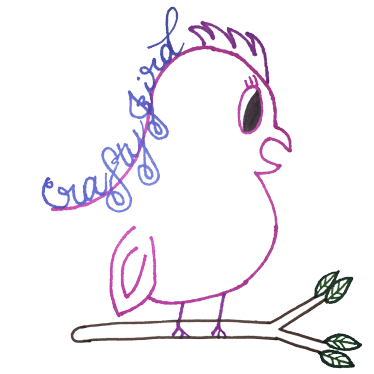Welcome Write It Wednesday!
Last October in 2015, before I started working again at my favorite zoo, I was on my Facebook page updating it. While there, I came across what is now my favorite place for looking up certain things I knew I had posted; but couldn’t remember some exact details. During my time at the scrapbooking retreat my mom and I attended in October of this year, I was telling some of the ladies there about it, and they didn’t even know about it. So, I thought today I would share some information about Facebook’s Activity Log. Let’s get started…
Activity Log
What it is:
I’m sure everyone has seen and most likely used Facebook’s “On This Day,” where it shows you what was posted over the last 10 years including check-ins, pictures, and post updates. Well, Facebook’s Activity Log is where you can go at anytime and look up what happened on any date without waiting for that date to come around to be reminded what was posted.
Where to find it:
Finding the Activity Log is quite easy. However, it depends on which device you are using at the moment. I have Apple products — MacBook Pro, iPad, and iPhone 6 Plus and the Activity Log shows up differently on each one. Since I don’t have a Windows-based computer or other mobile devices I wouldn’t be able to tell you where to look, but pretty certain it would be about the same.
MacBook Pro:
 On the MacBook Pro, head on over to your Facebook page. Next, look there at the top right next to where you can also update your page and you’ll see where it says ” View Activity Log.”
On the MacBook Pro, head on over to your Facebook page. Next, look there at the top right next to where you can also update your page and you’ll see where it says ” View Activity Log.”
 Once you click on it, you can search by scrolling down or if you know what a key word is for what you are looking for you can type it in the search box. This search function is not available on the iPad or iPhone 6 Plus. However, it definitely comes in handy when you are trying to quickly look for something particular. **Side note — I had beach in the search box but end up scrolling all the way down instead to show how far it went, these pics are actually the first pics I added to FB back in 2006.**
Once you click on it, you can search by scrolling down or if you know what a key word is for what you are looking for you can type it in the search box. This search function is not available on the iPad or iPhone 6 Plus. However, it definitely comes in handy when you are trying to quickly look for something particular. **Side note — I had beach in the search box but end up scrolling all the way down instead to show how far it went, these pics are actually the first pics I added to FB back in 2006.**
iPad:
 On the iPad, it’s a bit different where once you are on your profile page, you have to scroll over where it has your “About,” “Friends,” “Photos,” etc along the top under your profile picture. Your “Activity Log” is all the way at the end, at least that’s where mine is.
On the iPad, it’s a bit different where once you are on your profile page, you have to scroll over where it has your “About,” “Friends,” “Photos,” etc along the top under your profile picture. Your “Activity Log” is all the way at the end, at least that’s where mine is.
 Unfortunately, like I said above, there is no search box for the iPad. Though, there’s isn’t a search box available, there is a filter where you can search by “type,” whether it’s “Posts You’re Tagged In,” “Posts By Others,” or posts you have “Saved;” as well as a list of many other filters. Personally, you would think for the iPad platform, they would be able to include a search box; but that’s just me.
Unfortunately, like I said above, there is no search box for the iPad. Though, there’s isn’t a search box available, there is a filter where you can search by “type,” whether it’s “Posts You’re Tagged In,” “Posts By Others,” or posts you have “Saved;” as well as a list of many other filters. Personally, you would think for the iPad platform, they would be able to include a search box; but that’s just me.
iPhone 6 Plus:
 Frankly, using my iPhone is the easiest and quickest for me. For the iPhone 6 Plus, the Activity Log is right there next to where you can edit your profile. Again, you don’t have the search box available, but there is the filter option.
Frankly, using my iPhone is the easiest and quickest for me. For the iPhone 6 Plus, the Activity Log is right there next to where you can edit your profile. Again, you don’t have the search box available, but there is the filter option.

 These days I just quickly scroll down to 2010 posts, as I am working on projects having to do with my time on the Mississippi Gulf Coast. As you can see in the right picture, I use to post just about everything. At the time since I was in school it was what gave me a break from studying all the time.
These days I just quickly scroll down to 2010 posts, as I am working on projects having to do with my time on the Mississippi Gulf Coast. As you can see in the right picture, I use to post just about everything. At the time since I was in school it was what gave me a break from studying all the time.
 Since this is “Write It Wednesday,” I didn’t forget the main point of this post. Here above is what I have been doing when my Activity Log posts. I’ve been putting my learning calligraphy to work. This particular post is about French Macarons, a conversation my sister and I were having on Facebook through out the day of my first day at Southern Miss.
Since this is “Write It Wednesday,” I didn’t forget the main point of this post. Here above is what I have been doing when my Activity Log posts. I’ve been putting my learning calligraphy to work. This particular post is about French Macarons, a conversation my sister and I were having on Facebook through out the day of my first day at Southern Miss.
So, there you go, another “Write It Wednesday” finished and done! Hope you enjoyed the post and learned something new!
Have any questions about today’s “Write It Wednesday” post? Please feel free to comment below and I’ll respond back as soon as possible! Thanks for visiting! Hope to see you again!
Crafty JBird