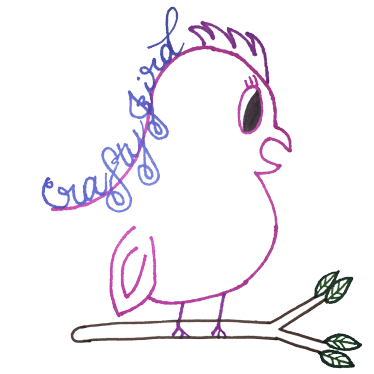It’s Scrap It Friday!!
Y’all guess what tomorrow is! Other than Saturday, it’s SAINTS DAY!! ? Alright to finish our week off of the ‘school theme’ I have a quick and simple single page to represent the college my youngest cousin is starting next week where she will start her next journey to being a “future doctor.” She’s actually moving into her dorm room tomorrow.
Future Doctor
Things You’ll Need:
- Cricut Machine
- Cricut Mat
- Access to Cricut Design Space
- Cardstock of school colors
- Black Cardstock
- White Cardstock
- Adhesive
Guess what! If you don’t have a computer you can still use a Cricut Explore if you have a Tablet or Smart Phone such as an iPad or iPhone. All you need is the Bluetooth plug-in for the side of the Explore or if you have an Explore Air you’re all set.
Step #1:
First choose the cardstock you want to use. Since the college my cousin is attending is dark red and yellow colors I used colors I could find to match as close as possible.
In the search box on either the Cricut Design Space App or website, type in “Frame of Fame” and on the first row you will see the frame with a bunch of dots going around it. Obviously, if you prefer another frame, choose it. Adjust the frame to fit what size picture you think will be used. I prefer 5 by 7 for these type of pages so using the squares, I counted out about 5 squares across and 7 squares down.
Step #3:
For the font I used “Art Deco.” Since my cousin wants to be a doctor I thought it was perfect for putting “Future Dr. Bailey.” I let me aunt know she should get a picture of her when they take her tomorrow to move-in.
 There’s a few things you can do to make the page pop. First, you can always pick up some stickers from the college. Second, if Cricut happens to have something that looks like the college’s mascot, cut it out and use it. I would place it on the side of the frame with a pop-up dot. Finally, off the top of my head, you could also using pop-up dots, pop up the frame to give it a three-dimensional look.
There’s a few things you can do to make the page pop. First, you can always pick up some stickers from the college. Second, if Cricut happens to have something that looks like the college’s mascot, cut it out and use it. I would place it on the side of the frame with a pop-up dot. Finally, off the top of my head, you could also using pop-up dots, pop up the frame to give it a three-dimensional look.
Have any questions about the project? Please feel free to comment below and I’ll try to respond back as soon as possible! Thanks for visiting! Hope to see you again!
Thanks again!!
Crafty JBird