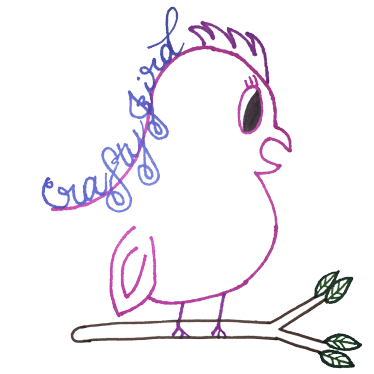Howdy Random Tuesday!
Hope everyone had a great Monday whether you had to work or not. Today, I wanted to share something I wish I had years ago but only recently discovered. By the time you finish reading, you will want it too. Let’s get started with “Grammarly…”
Man, I really do wish I had this back when I was in school; not just in college but in at the least high school. Unfortunately, I really did just discover it a few weeks ago. Oh well, at least I have it now, and I love it! Though there are a few things, I would change.
Grammarly website:
 For the simple things, you can use the site for Free, but for things such as checking for Plagiarism, you have to upgrade. They give you three options for payment. You can pay monthly, quarterly, or annually. For now, I decided to go with quarterly just in case I decide I don’t particularly need it anymore but they rate I’m going I’ll probably be upgrading in the next month or so.
For the simple things, you can use the site for Free, but for things such as checking for Plagiarism, you have to upgrade. They give you three options for payment. You can pay monthly, quarterly, or annually. For now, I decided to go with quarterly just in case I decide I don’t particularly need it anymore but they rate I’m going I’ll probably be upgrading in the next month or so.
Grammarly Applications:
 Grammarly has two applications available if you are using the Firefox web browser. I’m sure they have the same available if you are not currently using the Firefox web browser. The two applications include an add-on for the browser and a download application for your computer.
Grammarly has two applications available if you are using the Firefox web browser. I’m sure they have the same available if you are not currently using the Firefox web browser. The two applications include an add-on for the browser and a download application for your computer.
 The add-on for the browser is great! As you can see in the bottom right-hand corner of the picture above, my grammar is being checked as I type. So far, I seem to have three so-called mistakes.
The add-on for the browser is great! As you can see in the bottom right-hand corner of the picture above, my grammar is being checked as I type. So far, I seem to have three so-called mistakes.
To see the ‘mistakes,’ you just click the double arrow to open it in the Grammarly window that pops up like in the above photo.
 The downloadable application for your computer comes in handy for things such as writing a paper for school. You can easily either copy and paste a document or import a document you want to Grammarly to check. For the purpose of this post, I’m using a paper I wrote when in school for my Marine Science degree in Mississippi. This option is also available on the website itself if you don’t want to download the application. Personally, I just think having the program downloaded makes it more convenient.
The downloadable application for your computer comes in handy for things such as writing a paper for school. You can easily either copy and paste a document or import a document you want to Grammarly to check. For the purpose of this post, I’m using a paper I wrote when in school for my Marine Science degree in Mississippi. This option is also available on the website itself if you don’t want to download the application. Personally, I just think having the program downloaded makes it more convenient.
Changes:
 So far I do love this program for the most part. I only have a few things I would change in general. The first thing is when checking for plagiarism. The program alt to have a way to see where there are quotes within a document, especially when it comes to academic papers. Not only does the program pick up words that are so-called plagiarized, but it also says it’s too wordy.
So far I do love this program for the most part. I only have a few things I would change in general. The first thing is when checking for plagiarism. The program alt to have a way to see where there are quotes within a document, especially when it comes to academic papers. Not only does the program pick up words that are so-called plagiarized, but it also says it’s too wordy.
 Something else I would change for the program is the showing of how many times a particular word is used. When one has written a paper, some particular words are going to be used multiple times throughout the paper since most likely the paper is about that word. For example, in this particular paper, coral reefs. This screenshot above shows Grammarly telling me I use ‘true’ too much. However, for this paper, it was necessary to use multiple times especially since the were quotes I was using from my resources.
Something else I would change for the program is the showing of how many times a particular word is used. When one has written a paper, some particular words are going to be used multiple times throughout the paper since most likely the paper is about that word. For example, in this particular paper, coral reefs. This screenshot above shows Grammarly telling me I use ‘true’ too much. However, for this paper, it was necessary to use multiple times especially since the were quotes I was using from my resources.
 Overall:
Overall:
All in all, I would definitely recommend anyone, and everyone to at the least try the free version of Grammarly. Since started using it a few weeks ago, I have found it to be super useful as far as my blog posts go.
There you go, a review on Grammarly. Hope you enjoyed and learned something new. Now, go ahead and head on over to Grammarly now to get started today!
Have any questions today’s “Random Tuesday” post on Grammarly? Please feel free to comment below! Thanks for visiting! Hope to see you again!
Crafty JBird
This is a true review I was asked to do as part of Grammarly’s affiliate program. Everything in this post is my personal opinion and no one else’s.