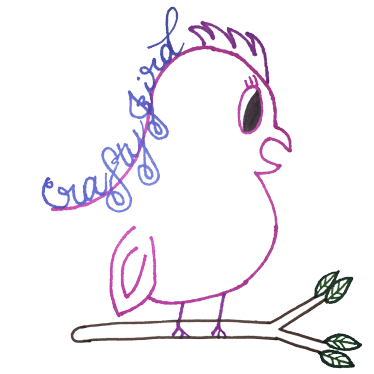Things Used:
- Crafty JBird’s Easter Egg Drawing
- Cricut Explore and Tools
- White Cardstock
- Vellum
- Photoshop Elements 13
- BIC Mark-It Pen
- Adhesive
- EK tools Rotary Paper Trimmer
- EK Cutterpede Tools, Scoring Blade Shuttle
- Pearlescent Chalk Set by Pebbles Inc.
- Versamark Pen
To purchase most of the products used in this post click on the product you want for the link to Amazon.com. For the Cricut Explore, Tools, and Accessories, click on the ad below. I used cardstock and veIlum I already had on-hand as well as the pen I used.
Step #1:
To start, as I said above, I used the “Easter Egg Drawing” I made last year. I first had to used Photoshop Elements 13 and put a background on my Easter Egg Outlines by simply adding color to the middle. Then I saved as a png file.
Once I had the background outlines uploaded to Cricut Design Space, I added them as well as the rest of my “Easter Egg Drawing.” After playing around, I finally got them they way I wanted, making each set of eggs rougly 5.5 in height and 7.4 in width. I put the eggs with the cutouts on the left and added their matching outlined eggs with the backgrounds on the right but also flipped them horizontally so when I went to fold them they would match up correctly.
For the top three egg sets, I slanted them slightly but made sure to do the math for the opposite side making sure they still matched up. With all the set of eggs matched up accordingly, I used the ‘welding’ feature for each one. If you remember a couple weeks ago when I made my “Hearts of Luck St. Patricks Day Card,” I simply used the ‘attach’ feature, which worked just fine but I thought I would play around with the ‘welding’ this time.
Next, I added my “Happy Easter Y’all” saying but used a square to ‘slice’ my ‘Y’all’ away and make it just “Happy Easter.” Before duplicating the saying I selected for it to be written with the Cricut Explore instead of cutting it out. I then sized it accordingly and placed one on each set of eggs. For the set of eggs I slanted slightly, I also slanted the “Happy Easter” just to give it a different look. So the saying to be written on the eggs accordingly, I used the ‘attach’ feature for each set of eggs to attach the “Happy Easter” saying.
Before letting the Cricut Explore do its thing, I added the egg outlines with the backgrounds again to my project. I sized them accordingly and slanted the ones to go on the top three so they would fit just right to back the cutouts of my “Easter Egg Drawings.”
Step #2:
Finally, it was time to let the Cricut Explore do it’s thing of cutting out. After several attempts of other settings, I settled on using the ‘Cardstock (for intricate cuts)’ just as I did for my “Hearts of Luck St. Patricks Day Card.”
Check out this quick time lapse video made with Go-Pro of my Cricut Explore cutting out the pieces and writting.
Step #3:
Here, you can see all the cutouts and the writting of the “Happy Easter” saying. For the writing I used the “Tuxedo Black” BIC Mark-It Ultra Fine Point Marker. The solid egg cutouts to the left of each set of eggs if the vellum cutouts.
Step #4:
Using my Versamark and Pebbles Inc Chalking Set, I carefully chalked each of the cutouts of my “Happy Easter Cards”
Check out this quick time laspe video made with Go-Pro of chalking in the Easter egg cutouts and then scoring each one along with folding them.
Step #5:
Before making my “Happy Easter Cards” ‘complete,’ I used my adhesive and carefully added the vellum to each egg accordingly.
There you go! A cute and fairly easy “Happy Easter Cards” to send give one to my bestie who I will be seeing very soon and the rest friends and family. Hope you enjoyed! Don’t forget to be sure to check back for the rest of my “Sea Creature Boards,” which are coming soon (I hope).
Need an awesome getaway place to go to make all your creative ideas? Visit Memory Lane Inn!
Have any questions about today’s “Make It Monday” “Happy Easter Cards” post? Please feel free to comment below. Thanks for visiting! Hope to see you again!
Crafty JBird
**The advertisement found in this post as with all other posts, as affiliated links. Affiliated links mean by clicking them and making a purchase I get a commission. I used these affiliated links to help me keep my blog going as project materials still cost money.**