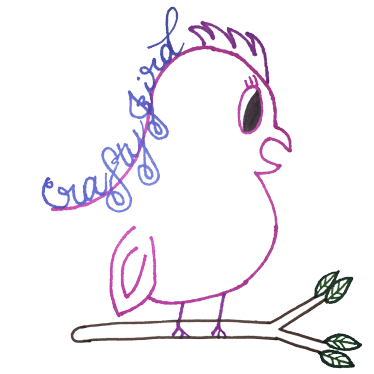Happy Scrap It Friday!
Well, hello “Scrap It Friday!!” Happy St. Patrick’s Day and don’t forget to wear your GREEN! Hope everyone had a great week and is ready for the weekend. I just plan on studying and working on posts since after my test we are going to Dallas and then my mom and I have a scrapbook retreat we are going to. Hopefully, I’ll be able to get at least half taken care of before Monday. Anyways, I’ve got a super cute Mosaic Moments inspired layout I’ve put together. So let’s get started with “Hearts of Luck Double Page Layout…”
Things Used:



 I love using Mosaic Moment’s grid page planner! When creating my own layouts they are super handy. Here, I colored in what is white in my layout black since the white wasn’t exactly showing up in the white paper. This grid page planner is available on their website for FREE, so be sure to head over there to download your copy!
I love using Mosaic Moment’s grid page planner! When creating my own layouts they are super handy. Here, I colored in what is white in my layout black since the white wasn’t exactly showing up in the white paper. This grid page planner is available on their website for FREE, so be sure to head over there to download your copy!
- Mosaic Moments Forest Green Grid Paper
- Grid Page Planner
- iPad Cricut App
- Cardstock
- Hand-drawn 4-leaf Clover
- Hand-written phrase “hearts of Luck”
- Cricut Explore
- Tombow Adhesive
- Cricut Mat
Before I begin I will say, after putting this double page layout together, using the die cuts Mosaic Moments sales is much easier. Since I was determined to use my hand-made designs, using my Cricut Explore was the only way.
Step #1:
To create what I had in mind, I started with a new project in ‘Cricut Design Space’ on my laptop. Since I already had my hand-drawn 4-leaf clover and hand-written phrase imported into Design Space; I went ahead and added my 4-leaf clover into my project, used the ‘slice’ button to cut it on a 2 by 2 square, and then I changed the dimensions accordingly for the Mosaic Moments grid paper. I then added another square for the background piece of my 4-leaf clover making it the same 2 by 2 size. Once satisfied, I selected both and duplicated to give me a total of four 4-leaf clovers.
To create my ‘hearts of Luck’ the way I wanted, I basically did the same thing as above, only made the dimensions accordingly for the Mosaic Moments grid paper of 6 by 4. With those two pieces finished, I continued by adding the rest of my pieces I needed for my double page layout. I created four 1 by 1 squares, six 2 by 4 pieces, four 4 by 4 pieces, two 2 by 3 pieces, and two 6 by 4 pieces.
Step #2:
The cardstock I used for this double page layout came out of the stash we have here at the house. For the green, I used some Bazzill Basic Paper I found going through my mom’s stash; while the pink and white cardstock came from my Close To My Heart cardstock stash. With everything ready to be cut out I sent my project to the Cricut to cut. Here’s a quick video showing the cut out of my phrase “hearts of luck” and here is a video for the cut out of my 4-leaf clover.
Step #3:
 With everything cut out and ready to go on my 12 by 12 grid paper, I first used my Tombow adhesive and Zig Memory System Glue stick to put my 4-leaf clovers and phrase together. For my phrase, so it would look ‘right,’ I added the negatives to each letter that had one.
With everything cut out and ready to go on my 12 by 12 grid paper, I first used my Tombow adhesive and Zig Memory System Glue stick to put my 4-leaf clovers and phrase together. For my phrase, so it would look ‘right,’ I added the negatives to each letter that had one.
 Finally, I was ready to put everything on my grid paper.
Finally, I was ready to put everything on my grid paper.
Step #4:
While putting my pieces on the grid paper, the first thing I did was put the green pieces including my 4-leaf clovers as well as my phrase backed with pink in the places I had planned out.
Step #5:
With the green pieces in place, I then added my pink pieces. Since I only used three different colors I decided to use the same method I’ve been using for the last couple weeks.
 Step #6:
Step #6:
Finally, I placed my white pieces in the remaining places on my double page layout. Though I don’t have any pictures to go on this double page layout at this time, I have an idea of what I want to put on it, if everything goes as planned in the next month or so.
And there you go, a cute, if I do say so myself, double page layout inspired by Mosaic Moments. Need pictures printed but don’t have time or access to the right printer? Visit Snapfish for all your photo needs. You can even use their website for storing all your pictures and sorting them in albums, so you know what is what. Also, don’t forget to go through eBates for a 10% cash back for Snapfish and other various stores.
 Have any questions about today’s Mosaic Moment inspired “Hearts of Luck Double Page Layout” project? Please feel free to comment below. Thanks for visiting! Hope to see you again!
Have any questions about today’s Mosaic Moment inspired “Hearts of Luck Double Page Layout” project? Please feel free to comment below. Thanks for visiting! Hope to see you again!
Crafty JBird
**This post contains Affiliate Links**