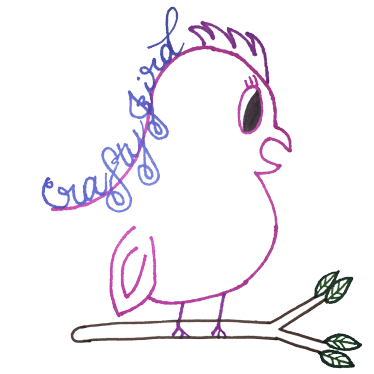Things Used:
- Crafty JBird’s Hearts of Luck
- Cricut Explore and Tools
- Photoshop Elements 13
- BIC Mark-It Pen
- Adhesive
To purchase most of the products used in this post click on the product you want for the link to Amazon.com. For the Cricut Explore, Tools, and Accessories, click on the ad below. I used cardstock I already had on-hand as well as the pen I used.
Step #1:
The first thing I did was pick out my envelope I wanted to use since I knew I plan on sending out a few.
Step #2:
Then, I added a square and my “Hearts of Luck” pieces. I adjusted the square to make it with a width of 4.37 and height of 6.73. For my “Hearts of Luck” pieces I made them with a width of 3.835 and height of 3.153. I also added a scoring line to place in the middle for an easy fold once cut.
Step #3:
Next, I added text boxes to add the addresses. For both addresses, I used the writing font “Be Mine,” making the return address size 13.21 and the other 18.97. I made the envelope the width of 6.233 and height of 8.218.
Step #4:
Here shows all three pieces finished after letting Cricut do its thing. For my “Hearts of Luck,” I used the BICK Mark-It Pen color “Fandango Pink” on white cardstock. Then for the card and envelope, I used green cardstock as well as using the same color pen for the addresses on the envelope.
For Cricut Explore to cut out my Clover, I had to set it on the Custom setting. Then, I went to materials to change the material used to “Cardstock (for intricate cuts).” I also used a deep blade instead of the regular fine point blade, as I found these settings and tools didn’t tear my cardstock. Needless to say, it took several tries before finally getting it to cut correctly.
Having the Cricut do intricate cut meant it cut each thing twice. So, in the video below, you will notice I placed my hand (softly) on the cardstock as the Cricut Explore cut out the square of the card. I did this so it wouldn’t move during it’s second cut. To fold the envelope together, I used a little tougher adhesive to ensure it would stay together during transit.
Step #5:

 After adding adhesive to my card and carefully placing the white cardstock to line up accordingly with the outline, I used the small scissors by Cricut to cut off the excess cardstock.
After adding adhesive to my card and carefully placing the white cardstock to line up accordingly with the outline, I used the small scissors by Cricut to cut off the excess cardstock.
Step #6:
 Here, I thought I’d just show the card inside the envelope and how it fits perfectly.
Here, I thought I’d just show the card inside the envelope and how it fits perfectly.
Check out this Time Lapse Video showing Cricut Explore doing its thing.
There you go! A cute and easy “Hearts of Luck St. Patrick’s Day Card” to send off to my sister and bestie. Hope you enjoyed! Don’t forget to be sure to check back for the rest of my “Sea Creature Boards,” as I wanted to share this post before St. Patrick’s Day.
Need an awesome getaway place to go to make all your creative ideas? Visit Memory Lane Inn!
Have any questions about today’s “Make It Monday” “Hearts of Luck St. Patrick’s Day Card” post? Please feel free to comment below. Thanks for visiting! Hope to see you again!
Crafty JBird
**The advertisement found in this post as with all other posts, as affiliated links. Affiliated links mean by clicking them and making a purchase I get a commission. I used these affiliated links to help me keep my blog going as project materials still cost money.**