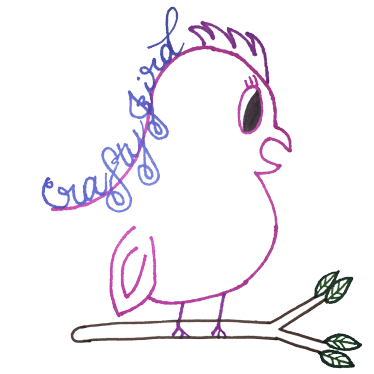Happy Make It Monday!
Hope everyone had a great weekend! Remember my post from a couple of weeks ago for “Random Tuesday?” Well, today I’m going to show you how I made my “Color Wheel” and the finished product. I’m getting super nervous about my test I’ll be taking in a couple of weeks. Hopefully, I’ll pass the first time around and won’t have to worry about it. Anyways, let’s get started with “Making My Color Wheel…”
Things Used:
- Molotow Masking Liquid pen
- Circle maker
- Canson watercolor paper
- Ecoline watercolors
- Water brush
- Ruler
- Pencil
- Professional Moo eraser
- Photoshop elements
Step #1:
 The first thing I did was use my circle maker and pencil to make my circle. Then using the line maker within my circle maker I drew my three lines in the middle. This split my circle up into a six piece ‘pizza.’
The first thing I did was use my circle maker and pencil to make my circle. Then using the line maker within my circle maker I drew my three lines in the middle. This split my circle up into a six piece ‘pizza.’
Step #2:
 Once I had my ‘pizza’ made, I used my Molotow masking liquid Pen to trace over my ‘pizza.’
Once I had my ‘pizza’ made, I used my Molotow masking liquid Pen to trace over my ‘pizza.’
Step #3:
 After waiting a few minutes to allow my masking liquid to dry, I got to work. Using my ecoline watercolors I painted each ‘piece of pizza’ a different color. I used my blue, yellow and tint of red (pink) for my primary colors while using purple, green and orange as my secondary colors.
After waiting a few minutes to allow my masking liquid to dry, I got to work. Using my ecoline watercolors I painted each ‘piece of pizza’ a different color. I used my blue, yellow and tint of red (pink) for my primary colors while using purple, green and orange as my secondary colors.
Step #4:
With my watercolors dry, I carefully used my fingers to rub off my masking liquid. Though, as you can see, most of it came off along with the pencil outline.
Step #5:
 After importing my pictures to my computer and opening them up in photoshop elements, I used my ‘erase’ tool to finish taking the Masking liquid and pencil outline away. I then, to separate the two types of colors, ‘erased’ the secondary colors to allow just the primary colors to show.
After importing my pictures to my computer and opening them up in photoshop elements, I used my ‘erase’ tool to finish taking the Masking liquid and pencil outline away. I then, to separate the two types of colors, ‘erased’ the secondary colors to allow just the primary colors to show.
 Then I ‘erased’ the primary colors to have just the secondary colors showing.
Then I ‘erased’ the primary colors to have just the secondary colors showing.
 However, I did keep a copy of all the colors on my color wheel together.
However, I did keep a copy of all the colors on my color wheel together.
There you go. Now it’s your turn to make your own color wheel. Or have your kiddos make one. Use anything, colored pencils, paints, watercolors, crayons, etc. Be sure to share you color wheel here in the comments below.
Have any questions today’s “Make It Monday” project? Please feel free to comment below! Thanks for visiting! Hope to see you again!
Crafty JBird