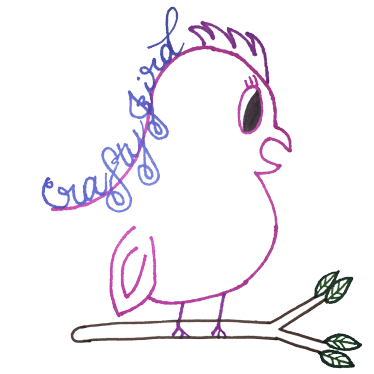Make It Monday Once Again!
Hope y’all had a great weekend! Me? I’m still recovering from my decision to decline the position offered to me last week. It was a very hard decision but one I know is right in the long run. Knowing I had the position offered to me in the first place makes me feel great seeing as I did it with no help. Other places I have worked, I happened to know people to get me those job. Anyways, it is MARDI GRAS Time here in Louisiana! The parades in New Orleans have already started! Since it’s Mardi Gras Time, I’ve made a mask to help everyone get in the Mardi Gras spirit! Let’s get started…
Mardi Gras Time
Things Used:
- Cricut Explore
- iPad Cricut App
- Cricut Mat
- Cardstock
- 3D Foam Mask
- Tombow Adhesive
- Hole Poker
- Feathers (options)
I purchased the 3D Foam Mask and Feathers from Michael’s Craft Store. By the end you will see I ended up not using the 3D Foam Mask or Feather. I did, however, use the elastic band off the mask. Though most of the time when you think of Mardi Gras, you think of the colors Purple, Green, and Gold. For this mask, I decided to make it in various shades of Blue with White. To me you can use any colors for Mardi Gras so I used the colors I had on hand.
To create this project in the Cricut App to begin with, I created a new project, went to add image and typed ‘Mask’ in the search box at the top. Once all the results came up I scrolled down to the fourth line and decided to use this particular mask out of the 79.
Step #1:

 After adjusting my mask to the size I wanted it, which ended up being 5 by 7, I started cutting out my pieces. The first piece that cut out was the second layer. As you can see from the picture above, this was my second cut out for the second layer. Since the first size I tried was too small, I had to make it a bit bigger.
After adjusting my mask to the size I wanted it, which ended up being 5 by 7, I started cutting out my pieces. The first piece that cut out was the second layer. As you can see from the picture above, this was my second cut out for the second layer. Since the first size I tried was too small, I had to make it a bit bigger.
Step #2:

 The next layer to be cut out was the bottom layer, which is a medium shade of blue.
The next layer to be cut out was the bottom layer, which is a medium shade of blue.
Step #3:


The layer here being cut out is the top layer. It’s the darker shade of blue in the final product.
Step #4:

 The last layer that my Cricut Explore cut out was the third layer.
The last layer that my Cricut Explore cut out was the third layer.
Step #5:
 Once all my layers for the Mardi Gras mask was cut out I used my Tombow Adhesive to put them all together.
Once all my layers for the Mardi Gras mask was cut out I used my Tombow Adhesive to put them all together.
Step #6:
 Finally, using my hole poker I’ve had since being a Close To My Heart Consultant, I made two holes on either side of my mask. Using the elastic band from my 3D Foam Mask I purchased from Michael’s Craft Store, I then made the mask wearable.
Finally, using my hole poker I’ve had since being a Close To My Heart Consultant, I made two holes on either side of my mask. Using the elastic band from my 3D Foam Mask I purchased from Michael’s Craft Store, I then made the mask wearable.
Have any questions about today’s “Make It Monday” Cricut Explore Project? Please feel free to comment below and I’ll respond back as soon as possible! Thanks for visiting! Hope to see you again!
Crafty JBird