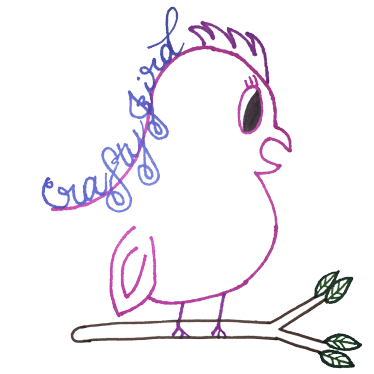Finally Scrap It Friday!
So, last couple of weeks I have shown kits made up by Snap ‘N Crop aka Mosaic Moments. Today, I’m going to show you a double page I did using their technique but with other tools. They were tools I had at the time when I created this double page with the paper and pictures I wanted to use. I call the double page “Sandy Beach,” since it’s mainly pictures of the beach and because of the paper I used.
Let’s get started..
“Sandy Beach”
Things I Used:
- Sandy Paper
- Blue Cardstock
- Yellow Cardstock
- White Cardstock
- Sandy Cardstock
- Summer Ribbon
- Paper Trimmer
- Cricut Explore
- Design Space
- Cricut Mat
- Mosaic Moments 12X12 Mist
Step #1:
After choosing the pictures I wanted to use, I arranged them the way I wanted them and then got to work. If you can’t tell, the pictures on this double page are from when I live in Long Beach, Mississippi just like a lot of my other pictures I’ve used.
 Assuming you’ve read my post for making my “Beach Braggin’ Tag Album,” you will notice I also used basically the same photos as I did here. I did this double page some time last year so it was already done when I did the tag album, I just figured showed another way to display the same pictures.
Assuming you’ve read my post for making my “Beach Braggin’ Tag Album,” you will notice I also used basically the same photos as I did here. I did this double page some time last year so it was already done when I did the tag album, I just figured showed another way to display the same pictures.
First, I backed the four pictures on the right side page. Then, I backed the three pictures on the left side page. After they were all backed, I put them in the places I wanted them to go on the pages.
Step #2:

 Using my Creative Memories® 1″ square punch, I punched four squares in my blue cardstock to go in the middle of the four pictures on the right side page. Then I punched out enough in my sandy paper to go around the middle picture on the left side page. I believe the blue cardstock is some from Close To My Heart and the Sandy Paper came from Hobby Lobby.
Using my Creative Memories® 1″ square punch, I punched four squares in my blue cardstock to go in the middle of the four pictures on the right side page. Then I punched out enough in my sandy paper to go around the middle picture on the left side page. I believe the blue cardstock is some from Close To My Heart and the Sandy Paper came from Hobby Lobby.
Step #3:
 Using Design Space ®, I had my Cricut Machine ® write out my journaling to go on the left side page. Then I added a strip to go at the bottom of the left side page in my blue cardstock; where I also used my Cricut Machine® to cut out my date there at the bottom.
Using Design Space ®, I had my Cricut Machine ® write out my journaling to go on the left side page. Then I added a strip to go at the bottom of the left side page in my blue cardstock; where I also used my Cricut Machine® to cut out my date there at the bottom. To finish off the right side page I added two strips on the right side page; and then, added the summer ribbon to my main picture on the left side page. I purchased the ribbon from Michael’s Craft Store last summer in their $1 dollar section right before checkout.
To finish off the right side page I added two strips on the right side page; and then, added the summer ribbon to my main picture on the left side page. I purchased the ribbon from Michael’s Craft Store last summer in their $1 dollar section right before checkout.
And there you go, a quick page that could be easily finished at wherever you scrapbook. Need pictures printed but don’t have time or access to the right printer? Visit Snapfish for all your picture needs. You can even use their website for storing all your photos and sorting them in albums so you know what is what. Also, don’t forget to go through eBates for a 10% cash back for Snapfish and other various stores.
Have any questions about today’s ‘Snap ‘N Crop”/”Mosaic Moments’ double page layout? Please feel free to comment below and I’ll respond back as soon as possible! Thanks for visiting! Hope to see you again!
Crafty JBird
Crafty JBird