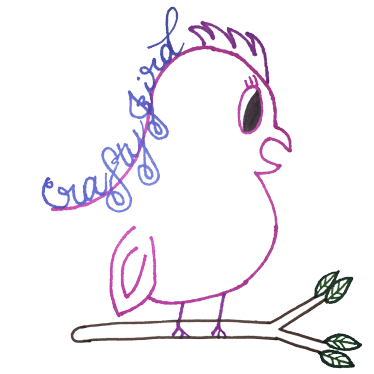Things Used:
- Sharpie Fine Points
- Tombow Fudenosuke Pen
- Canson Marker Paper
- Ruler
- Sketch Pencil
- MOO Professional Eraser
- Tombow MONO Eraser
- Photoshop Elements 13
Everything I used for this post I have purchased at various places but you can purchase them on Amazon.com. Just click on the links above for that particular item.
Scrapbook Album Drawing:
Step #1:
 To create my scrapbook album, I started off with drawing an outline with my pencil. The first thing I did was draw a box with the sides slightly longer than the top and bottom lines. Then I added two small curve lines to the left side off both, the top and bottom, corners. Once those were the way I wanted them, I added another straight line lengthwise from each curved line. This gave me the spine of the scrapbook album.
To create my scrapbook album, I started off with drawing an outline with my pencil. The first thing I did was draw a box with the sides slightly longer than the top and bottom lines. Then I added two small curve lines to the left side off both, the top and bottom, corners. Once those were the way I wanted them, I added another straight line lengthwise from each curved line. This gave me the spine of the scrapbook album.
Next, to give it more of an authentic look of a scrapbook album, I added three more lines around my box. One going across the top, one going down the right side, and the last one going across the bottom. I placed them very close to the first line where it was just enough to have a little ‘white’ space. Once I was satisfied with the outside of the scrapbook album, I designed my cover. Since I love the beach so much, used the saying “The Beach” and then added a starfish.
Step #2:
 After I was pleased with the way everything looked, I used my Tombow Fudenosuke Hard Tip pen to outline everything. This makes it easier to give the drawing a clean look so I can place it under another piece of Canson Marker Paper and use the Sharpie Pen colors I wanted to use without having to erase all the pencil outline lines.
After I was pleased with the way everything looked, I used my Tombow Fudenosuke Hard Tip pen to outline everything. This makes it easier to give the drawing a clean look so I can place it under another piece of Canson Marker Paper and use the Sharpie Pen colors I wanted to use without having to erase all the pencil outline lines.
Step #3:
 Finally, as stated above, I used my Tombow Fudenosuke Hard Tip pen outline copy under another piece of Canson Marker Paper and used my Sharpie Pens. First, I used my Blue Sharpie Fine Point to outline the spine of the scrapbook album. Then I used the same Blue color in the Sharpie Ultra Fine Point to outline the rest of the lines for the scrapbook album. Next, I used my Bright Blue Sharpie Ultra Fine Point to outline my starfish; but used my Sky Blue Sharpie Ultra Fine Point to draw the circles on the starfish.
Finally, as stated above, I used my Tombow Fudenosuke Hard Tip pen outline copy under another piece of Canson Marker Paper and used my Sharpie Pens. First, I used my Blue Sharpie Fine Point to outline the spine of the scrapbook album. Then I used the same Blue color in the Sharpie Ultra Fine Point to outline the rest of the lines for the scrapbook album. Next, I used my Bright Blue Sharpie Ultra Fine Point to outline my starfish; but used my Sky Blue Sharpie Ultra Fine Point to draw the circles on the starfish.
To calligraphy out my saying, I decided to go with faux calligraphy, so, I first used my Blue Ultra Sharpie Fine Point. Then, I used my Sky Blue Sharpie Ultra Fine Point to make my second line. Finally, I used my Bright Blue Sharpie Ultra Fine Point to color in between the other two blues giving me the faux calligraphy look. To learn more about Faux Calligraphy, check out my various “Write It Wednesday” posts.
Camera Drawing:
Step #1:
 To create my camera, I again used a pencil and then used my ruler to draw the outline of basically a rectangle. For the top part of the camera, I drew another line across about half an inch under the top line. Then, I made small angle lines and erased the two small perfectly squared lines on the outside. Towards the middle of my rectangle, I drew another line and added small angled lines to either side. Then again, I erased the line under that area. At the bottom, I added an extra line parallel with the bottom line to give it more of a three-dimensional look.
To create my camera, I again used a pencil and then used my ruler to draw the outline of basically a rectangle. For the top part of the camera, I drew another line across about half an inch under the top line. Then, I made small angle lines and erased the two small perfectly squared lines on the outside. Towards the middle of my rectangle, I drew another line and added small angled lines to either side. Then again, I erased the line under that area. At the bottom, I added an extra line parallel with the bottom line to give it more of a three-dimensional look.
To make my rectangle look more like a camera, I added three ‘buttons’ at the top and a place for an attachable ‘flash.’ Next, I added my ‘lens’ by just drawing a big circle and then a slightly smaller circle within the big one, and so on. I also added the elongated circle just to add a little extra. At the top right-hand corner, I added the ‘built-in-flash’ by drawing a simple rectangle with another rectangle inside the middle and a smaller one in the top left-hand corner. Then I just added diagonal lines within the big rectangle.
Finally, I added some dash lines going down and two parallel lines going across not quite in the middle of the camera. On the bottom left-hand corner, I added a heart and at the top, about an inch from my dash lines I added two small circles. I just added these for the look.
Step #2:
 Once satisfied with my pencil outline, I used my Tombow Fudenosuke Hard Tip pen to trace over everything. Then, I also used my Gray Sharpie Ultra Fine Point pen to shade in two of my ‘lens’ circles.
Once satisfied with my pencil outline, I used my Tombow Fudenosuke Hard Tip pen to trace over everything. Then, I also used my Gray Sharpie Ultra Fine Point pen to shade in two of my ‘lens’ circles.
Step #3:
 Finally, I placed my Tombow Fudenosuke Hard Tip outline copy under another piece of Canson Marker Paper and used the Sharpie Pen colors of my choice. As you can see, I decided to use my Bright Pink and Purple Sharpie Ultra Fine Point pens to finish out my camera drawing.
Finally, I placed my Tombow Fudenosuke Hard Tip outline copy under another piece of Canson Marker Paper and used the Sharpie Pen colors of my choice. As you can see, I decided to use my Bright Pink and Purple Sharpie Ultra Fine Point pens to finish out my camera drawing.
Photoshop Elements:
After uploading my “scrapbooking drawings” into Photoshop Elements, I decided to add a little more to each drawing. For my Scrapbook Album, I used the ‘Color Picker Tool’ to select the Sky Blue Sharpie Ultra Fine Point color from my starfish circles and then used the ‘Paint Bucket Tool’ to add that color to the album front and spine. For the three sets of parallel lines, I made little whiter and brighter than what they were showing.
With the camera drawing, I used the same tools and shaded in the various areas because who doesn’t love a bright colorful camera?
Personal I love how my Scrapbook Album came out but I think I’ll just stick with the colored outline camera instead of the shaded version. What do you think? Let me know below!

 There you go two “Scrapbook Drawings” for those scrapbooking double page layouts. Now, it’s your turn to draw. Don’t forget to share them here and on Instagram! Hope you enjoyed!
There you go two “Scrapbook Drawings” for those scrapbooking double page layouts. Now, it’s your turn to draw. Don’t forget to share them here and on Instagram! Hope you enjoyed!
Need a place to make all your creative crafts? Check out Memory Lane Inn for a weekend getaway! It’s a great place to get your friends and/or crafty friends together to catch up and be creative.
Have any questions about today’s “Make It Monday” “Scrapbooking Drawings” post? Please feel free to comment below. Thanks for visiting! Hope to see you again!
Crafty JBird
**This post contains Affiliate Links**