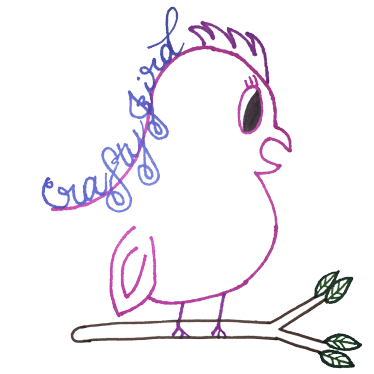Things Used:


 I love using Mosaic Moment’s grid page planner! When creating my own layouts they are super handy. Here, I colored in what is white in my layout pink since that was part my original plan. This grid page planner is available on their website for FREE, so be sure to head over there to download your copy!
I love using Mosaic Moment’s grid page planner! When creating my own layouts they are super handy. Here, I colored in what is white in my layout pink since that was part my original plan. This grid page planner is available on their website for FREE, so be sure to head over there to download your copy!
- Mosaic Moments Med. Lovely Lilac Grid Paper
- Grid Page Planner
- iPad Cricut App
- Cardstock
- Hand-drawn Scrapbook Album and Camera
- Hand-written phrase “Scrappin’ Memories”
- Cricut Explore
- Tombow Adhesive
- Cricut Mat
I’ve said it before and I’ll say it again, after putting this double page layout together, using the die cuts Mosaic Moments sales is much easier. Though, since I was determined again to use my hand-made designs, using my Cricut Explore was the only way.
Step #1:
To create what I had in mind, I started with a new project in ‘Cricut Design Space’ on my laptop. These drawings really gave me quite a headache but I was determined and finally got everything to work out. Once everything I tried didn’t work, I finally, starting with the camera, ‘erased’ the inside and just imported the outside into Cricut Design Space. I then sized it accordingly to fit into a 2 by 2 box based on Mosaic Moments dimensions. 

![]()


For the Scrapbook Album, I imported the whole image giving me basically the outline only; but then, I imported where I ‘cut’ out the “spine,” “The Beach,” and the “starfish.” From there I was able to attach them to my album outline. Once attached, I set everything except the outline where the Cricut Explore would write instead of cut them out. I again, sized it accordingly to fit into a 2 by 2 box based on Mosaic Moments dimensions.  For the “Scrappin’ Memories” saying, I used the same method as I did with my “hearts of luck” and “Happy Easter Y’all” double pages.
For the “Scrappin’ Memories” saying, I used the same method as I did with my “hearts of luck” and “Happy Easter Y’all” double pages.
Step #2:






 The cardstock I used for this double page layout came from a pack of paper I purchased from Michael’s Craft Store. With everything ready to be cut out I sent my project to the Cricut to cut. Here’s a quick video showing the cut out of my phrase “Scrappin’ Memories” and here is a video for the cut-out of my “Scrapbook Album and Camera.”
The cardstock I used for this double page layout came from a pack of paper I purchased from Michael’s Craft Store. With everything ready to be cut out I sent my project to the Cricut to cut. Here’s a quick video showing the cut out of my phrase “Scrappin’ Memories” and here is a video for the cut-out of my “Scrapbook Album and Camera.”
Step #3:
With everything cut out and ready to go on my 12 by 12 grid paper, I was finally ready to put everything on my grid paper.
Step #4:

 While putting my pieces on the grid paper, the first thing I did was put the purple pieces in the places I had planned out.
While putting my pieces on the grid paper, the first thing I did was put the purple pieces in the places I had planned out.
Step #5:
With the purple pieces in place, I then added my blue pieces.
 Step #6:
Step #6:
With my purple and blue pieces in place, I added my pink pieces to their spots.
Step #7:
Finally, I placed my white pieces in the remaining places on my double page layout. Though I don’t have any pictures printed to go on this double page layout right now, I have plenty of pictures of us scrappin’ throughout the years.
Step #8:
With all my solid cardstock pieces in their spots, I was ready to finish my hand-drawn pieces. The first thing I did was carefully apply adhesive to my saying “Scrappin’ Memories.” Once I had it in place, I put my “Scrapbook Albums” in their spots. For the camera, since I only had the shape cut out, I used my purple Pigma Micron 05 Sakura pen to hand-draw the ‘inside.’ If you look closely, you will notice they are not exactly the same, this is why.
And there you go, a cute, if I do say so myself, double page layout inspired by Mosaic Moments. Need pictures printed but don’t have time or access to the right printer? Visit Snapfish for all your photo needs. You can even use their website for storing all your pictures and sorting them in albums, so you know what is what. Also, don’t forget to go through eBates for a 10% cash back for Snapfish and other various stores.
 Have any questions about today’s Mosaic Moment inspired “Scrappin Memories Double Page” project? Please feel free to comment below. Need a weekend scrapbooking retreat? Check out Memory Lane Inn! They have everything you need in the cutest little (big) house! Thanks for visiting! Hope to see you again!
Have any questions about today’s Mosaic Moment inspired “Scrappin Memories Double Page” project? Please feel free to comment below. Need a weekend scrapbooking retreat? Check out Memory Lane Inn! They have everything you need in the cutest little (big) house! Thanks for visiting! Hope to see you again!
Crafty JBird
**This post contains Affiliate Links**