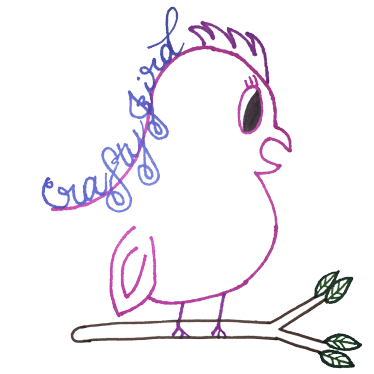Happy Make It Monday!
Hope everyone had a great weekend! Did your team win the Pro Bowl? Everyone ready for the Super Bowl? Who are you cheering for this year? I’m still deciding and probably won’t decided til the day of but I am definitely planning on watching! Anyways, today I wanted to share the Valentines Card I made yesterday with the Whale I hand-drew myself a few weeks ago. Let’s get started…
Valentines Card
Things Used:

- Cricut Explore
- iPad Cricut App
- Cricut Tools
- Adhesive
- Cardstock
- ‘X’ Xyron
- Cricut Mat
- Pop-up Glue Dots
Step #1:
First thing was first creating this valentines card where I went into Cricut Design Space and created what I wanted to make. I added my hand-drawn whale, folding card, blank card, and a few text boxes. After getting my hand-drawn whale the size I wanted it to be, I sized my folding card accordingly for the whale to fit inside.
I then added a text box with my outside saying “Hope you have a…” and placed it on the top part of my folding card. Since it was going on the outside of the card, I used the ‘mirror’ feature in Design Space to flip it accordingly, and then I used the ‘welding’ feature to have my saying cut within the folding card when the machine cut it out.
For the inside saying on the top part of the folding card, I added a text box saying “Whale of a Day;” where this would go on the blank card insert. This time I did not ‘weld’ it as I also planned on using this card insert as a background for the top outside saying. I then added one last text box with “Happy Valentines Day” within it. For all the text I used “Life is a Beach” font style.
Step #2:
Once everything was created and just right in Design Space, I saved it and started using my iPad Cricut App. I then got my Cricut Explore setup and ready to cut all my pieces out. The first thing it cut was the white part of my hand-drawn whale. If you noticed above, I have a total of three whales to be cut out. You will see the purpose of this down below.
Step #3:
The next cut included the black portion of the whale as well as “Happy Valentines Day,” and “Hope you have a…” text boxes.
Step #4:
Next, I had the Explore cut my folding card out where it first scored the middle so it would fold.
Step #5:
I then had the Explore cut out my inside saying here in my Light Blue Cardstock.
Step #6:
Last but not least to be cut out by the Cricut Explore was my card insert in a Dark Blue Cardstock.
Step #7:
Once everything is cut out, it’s time to put everything together. As you can see, I used my ‘X’ Xyron sticker maker adhesive. When dealing with letters, it’s the easiest and less messiest way. Just be sure to have the letters go in right-side up.
For the top saying, I used where the same saying was cut out in black to layer it. Though it looked ok without the black letters, I thought it helped make them pop. For the saying on the top inside, I mixed in some of the pink cardstock letters to again, make the words pop out.
To put my hand-drawn whale together, I used pop-up glue dots by cutting the glue dots to fit where needed on the black and white portions.
There you go! A ‘whale’ of a valentines card simple and fun to put together. Hope you enjoyed!
Have any questions about today’s “Make It Monday” Cricut Explore project? Please feel free to comment below and I’ll respond back as soon as possible! Thanks for visiting! Hope to see you again!
Crafty JBird