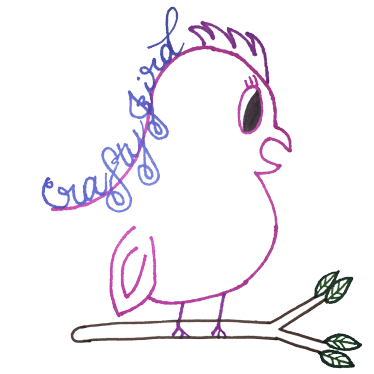Things Used:
- Canson Marker Paper
- MOO Professional Eraser
- Circle Maker
- Black and Decker Laser
- Tombow Dual Brush Pens
- Sharpie Fine Tip Pen
- Tombow Fudenosuke Hard Tip Pen
- Faber-Castell Pencil
- Photoshop Elements 13
Step #1:
 The first thing I did was use my circle maker to draw a perfectly rounded circle with my pencil.
The first thing I did was use my circle maker to draw a perfectly rounded circle with my pencil.
Step #2:
 Then, using my pencil, with the circle degrees available on my circle maker, I made a mark on every other ten point.
Then, using my pencil, with the circle degrees available on my circle maker, I made a mark on every other ten point.
Step #3:
 Next, I made squares with my gray sharpie fine tip pen around each of my marks around the circle. The marks then became the button on top of a graduation hat. Before continuing, I erased my circle to give it a cleaner look.
Next, I made squares with my gray sharpie fine tip pen around each of my marks around the circle. The marks then became the button on top of a graduation hat. Before continuing, I erased my circle to give it a cleaner look.
Step #4:
 With my graduation hats finished and my circle erased, I used my Tombow Fudenosuke Hard Tip Pen to draw my rolled up diplomas. Then, with both my graduation hats and diplomas in place, I used my Tombow Fudenosuke Hard Tip Pen to create the tassels on my hats and used my Gray Sharpie Fine Tip Pen to give my diplomas ribbon.
With my graduation hats finished and my circle erased, I used my Tombow Fudenosuke Hard Tip Pen to draw my rolled up diplomas. Then, with both my graduation hats and diplomas in place, I used my Tombow Fudenosuke Hard Tip Pen to create the tassels on my hats and used my Gray Sharpie Fine Tip Pen to give my diplomas ribbon.
Step #5:
 One a new piece of Canson Marker Paper, I created another circle with my circle maker. Using my N79 Tombow Dual Brush Pen, I brush calligraphy out “You Did It.” I drew it within another circle so I would be sure it would fit perfectly within my hats and diplomas wreath.
One a new piece of Canson Marker Paper, I created another circle with my circle maker. Using my N79 Tombow Dual Brush Pen, I brush calligraphy out “You Did It.” I drew it within another circle so I would be sure it would fit perfectly within my hats and diplomas wreath.
Step #6:
 Finally, I used my N15 Tombow Dual Brush Pen, to decorate within my letters. Once finished, I used “Apple AirDrop” to transfer all my pictures to my computer. Then, I used Photoshop Elements 13 to ‘erase’ the backgrounds leaving just the drawings. After finishing all the ‘erasing,’ I ‘added’ my saying to my wreath. Though it fit perfectly within my wreath, I decided to tilt it slightly.
Finally, I used my N15 Tombow Dual Brush Pen, to decorate within my letters. Once finished, I used “Apple AirDrop” to transfer all my pictures to my computer. Then, I used Photoshop Elements 13 to ‘erase’ the backgrounds leaving just the drawings. After finishing all the ‘erasing,’ I ‘added’ my saying to my wreath. Though it fit perfectly within my wreath, I decided to tilt it slightly.
 There you go! A “You Did It” graduation wreath. Super simple to make! Though I plan on customizing all my wreaths accordingly to the school colors my friends and family members are graduating from, I though just using basic colors would work for today’s post.
There you go! A “You Did It” graduation wreath. Super simple to make! Though I plan on customizing all my wreaths accordingly to the school colors my friends and family members are graduating from, I though just using basic colors would work for today’s post.
Need an awesome getaway place to go to make all your creative ideas? Visit Memory Lane Inn!
Have any questions about today’s “Write It Wednesday” “You Did It” post? Please feel free to comment below. Thanks for visiting! Hope to see you again!
Crafty JBird
**This post contains Affiliate Links**